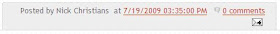 To leave a comment, just click on “0 comments” directly below the post. This will open a new screen where you type in your comment and some other information. Type your comment in the box provided. A “word verification” is located below the comment
To leave a comment, just click on “0 comments” directly below the post. This will open a new screen where you type in your comment and some other information. Type your comment in the box provided. A “word verification” is located below the comment 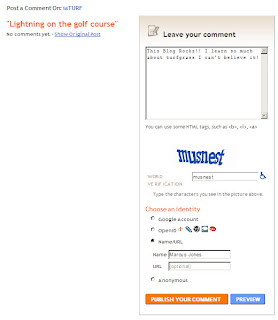 box. You will need to retype the word verification that appears on the screen. Next, you need to select an identity. The first two options require that you have a Google Account or an account already established with one of five Open ID services (Open ID, LiveJournal, WordPress, etc…). If you have one of these accounts and want to leave a comment, check the appropriate box and follow the directions.
box. You will need to retype the word verification that appears on the screen. Next, you need to select an identity. The first two options require that you have a Google Account or an account already established with one of five Open ID services (Open ID, LiveJournal, WordPress, etc…). If you have one of these accounts and want to leave a comment, check the appropriate box and follow the directions.If you don’t have one of those accounts, you will need to check “Name/URL” and type in your name (you can leave the “URL” box blank). If you wish to leave an anonymous comment, check the anonymous box. You can preview your comment by clicking on the “Preview Button”. This allows you to see your comment and make any last changes (if you need to make changes click on “edit comment” in the lower left hand corner of the comment box). Otherwise, click on “Publish Your Comment” and that’s it, you just commented on a post.
Another topic I’ll discuss quickly is how to subscribe to the blog. You may have noticed the “Subscribe via email” gadget along the right hand column. By subscribing to the blog, whenever a new post is added it will automatically be sent to the e-mail address you provide. This is an easy way to receive content without ever actually visiting the blog.
Marcus Jones
Graduate Research Assistant

No comments:
Post a Comment
Note: Only a member of this blog may post a comment.